Backstage @ PyConline AU
This page outlines the tools, the tech, and the key moments involved in presenting at PyConline AU 2020. It will likely be updated based on your feedback during tech checks so please check back here closer to the conference for more detail.
There are three systems you'll have access to throughout the course of the event:
- Discord is our backstage chat system. It's where coordination between speakers, organisers and the AV team will happen.
- Venueless is our attendee platform. It's where you'll interact with everyone else attending the conference.
- StreamYard is our streaming platform. You'll be given access to this through Discord at the appropriate time, and it's where you'll go when you're live on stream.
You'll gain access to both Discord and Venueless through your ticket! The order confirmation screen has all the links you need to get in.
- If you haven't redeemed your ticket yet, look for an email with the subject [PyConline AU 2020] Your speaker ticket for PyConline AU 2020, sent around . Then, follow the prompts to redeem your ticket.
- If you have redeemed your ticket already, look for an email with the subject [PyConline AU 2020] Your order, sent around the time you redeemed it.
As an outline, these are the key dates, times and locations that are important for presenting at the conference.
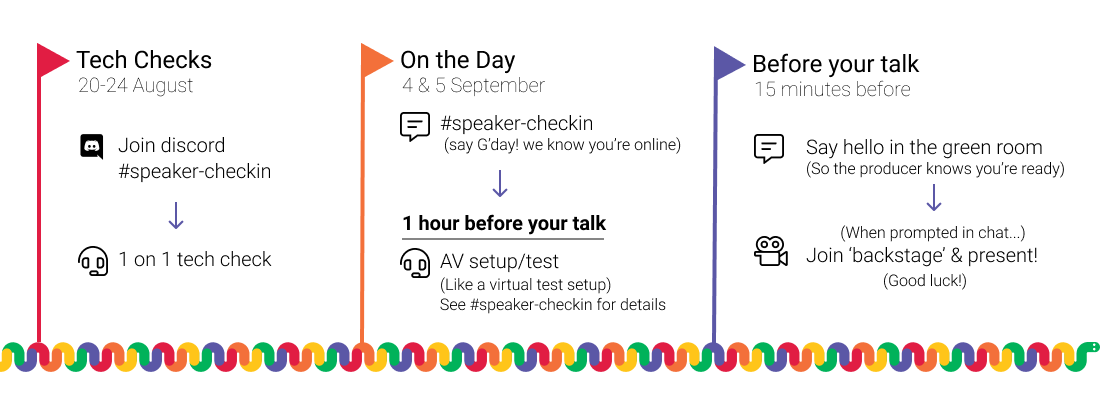
About Discord
Discord is our ‘back of house’ space. While we’re giving you an early access invitation, the discord will only be active during tech checks, rehearsals and during the conference.
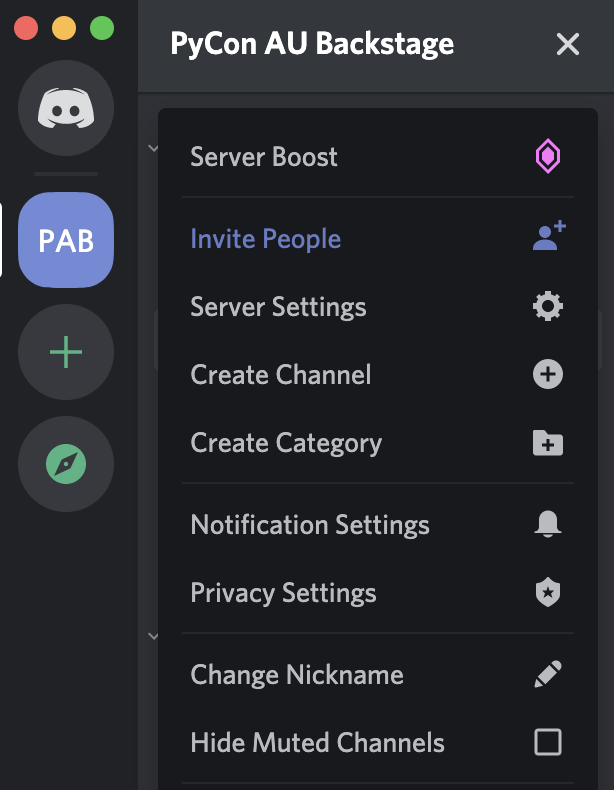
How do I get in to Discord?
- At the end of that process, click the link that says Log me in to the backstage Discord server!
If you have already redeemed your speaker ticket voucher, instead search your email for an email with the subject **.
What do I need to do once I'm in?
There are two important discord settings we’re asking you to enable for PyConline:
- Set your server nickname to your full name (not your gamer tag). Organisers, AV volunteers and MC’s need to know who you are in discord.
- Enable notifications just for the conference. Our conference team need to be able to send you notifications if you’re missing from a channel.
You can set these settings per-server by clicking on the server name in the top left of discord. These won’t affect other servers you use Discord on.
What do I do if I need Discord help?
- If you can log in to Discord successfully, and the Discord server is active, post in the #help-me channel.
- If you can't get in to Discord, email program@pycon.org.au.
Tech Checks
By now, you probably have booked your tech check. It is optional but we strongly recommend it - so if you’re still not booked in please check your email for a link on how to book.
During your tech check session, jump into discord and say hi in the #speaker-checkin channel and mention which room you’re doing a tech check for. There you’ll get a private link to join streamyard for your tech check. We have lots of tech checks to do, so please be prompt to your allotted booking.
Tech checks will give our AV team an opportunity to give you personalised advice on things like your webcam setup, microphones, lighting and slides. It’s the perfect time to ask all the small questions you might have about presenting.
Your tech checks will also help familiarize yourself with the process of speaking, such as how to get back into stream yard to present on the day, and how the MC’s will introduce you to the conference.
Once you’ve finished your tech check, you’re ready to present at PyConline AU! Go you!
Speaker Check In
As with an in-person conference, we do ask speakers ‘check in’ so that we know you’re ‘on-site’ For our extremely online event, we’re asking you to say hi in #speaker-checkin on discord (and mention your scheduled conference channel too) so we can mark you as online for the conference. If you’re only presenting on Saturday it’s absolutely fine to check in on Saturday (though you’re welcome to attend Friday too!)
Ideally, we’re asking speakers to check in at least 1 hour before their talk. When you check in, we’ll do a quick secondary tech-check with you just to make sure everything is still working as you planned. You can think of this as the physical AV test station we’d have setup at a conference venue.
The conference production team have a runsheet that marks you as online (checked in) & tech check’ed (on the day) so that you don’t miss your session.
If you have opted to pre-record your talk then we’d love you to participate in chat alongside your talk as it plays. Hang out in venueless, but please do check in in discord so we know you’re online.
Showtime!
It’s now 15 minutes before your scheduled session. It’s ok to be nervous but you’re going to be absolutely fabulous - you’ve got this!
Here’s what to do:
In discord, make sure you’ve joined the green room for your allocated channel. For example, sessions being presented in the Curlyboi Theatre will have their digital green room in the #greenroom-curlyboi channel in discord. Send a quick message there so the AV team know you’re online.
Hey there team, It’s Sneky McSnekFace ready for the 3:15 session titled “snakes_and_ladders.py” in the Curlyboi Theatre.
This is also a good time to close venueless as you will not need to be in the attendee platform while you present.
The 10 minute breaks in the schedule are intended to let you get setup and ready to present. Once the previous session has finished, the AV producer for your channel will reply in discord with the joining link for your talk. They’ll likely tag both you and your MC for the session to join.
As you join streamyard, the AV tech and MC will help get you setup. You’re still ‘back stage’ as the AV team have a holding screen attendees will see.
Share your screen, take a sip of water and breathe. You’ve got this!
You MC will likely double check a few things with you:
- Talk details and introduction
- Confirming your session length
- Confirming if you’ll be accepting questions during your allotted session time
- Remember: 25 minutes includes both your talk and questions if you want them - so plan accordingly.
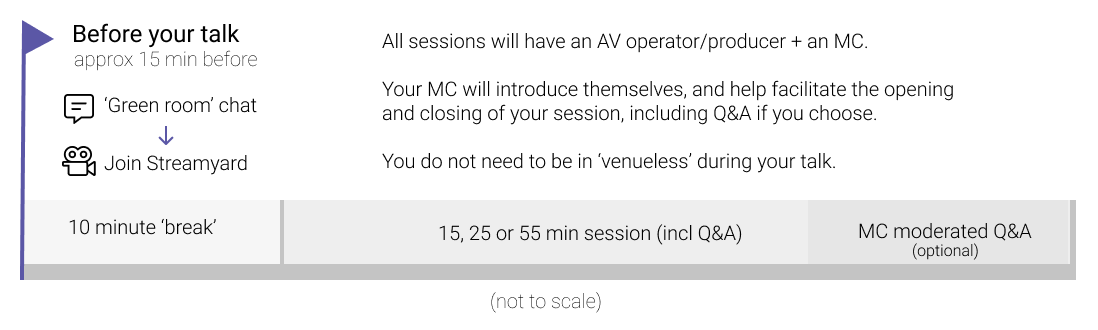
Closer to the conference, we’ll update this guidance to include our digital timer, so that you can 5 minute warnings for the end of the session. We’re working on something simple and useful for you.
Your MC will ‘count you in’ (because we know timing things remotely is a little tricky), and will thank you for your talk at the end so don’t leave streamyard straight away.
Please be mindful of time - your fellow speakers will rely on the 10 minutes between talks to get setup (just as you did). If a talk is running over the scheduled time, the MC may pop back up and politely remind you to wrap up.
After your talk
Congratulations! You gave a talk at #PyConlineAU!
Remember to breathe and take some time to decompress. We’d love you to hang out with attendees back in venueless while you watch the next set of talks. If you invited people to ask questions in chat, pop back in to venueless during the 10 minute break and continue that conversation.